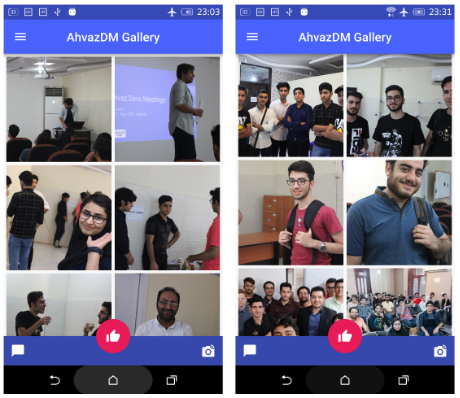AhvazDM Gallery
A new Flutter application.
Getting Started
For help getting started with Flutter, view our online documentation.
Widgets that were used :
1.StatefulWidget
2.State
3.IconButton
4.AppBar
5.Text
6.Icon
7.FloatingActionButtonLocation
8.loatingActionButton
9.BottomAppBar
10.GridView
Please Fork it and Development it.I hope Enjoy it.
for get Apk Release You can :
just run flutter clean and run flutter build apk after that and it generate update app apk. if you want to install it directly just run flutter install after the build command.
Credit (github url) : https://github.com/Sanaebadi97/AhvazGallery
Next Article : https://flutterappdev.com/2019/01/24/an-autocomplete-textfield-for-flutter-mobile-app-development/